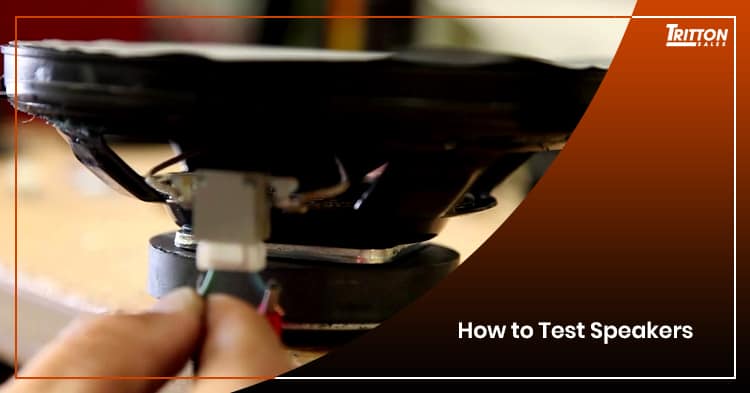There are a few reasons why you might want to test your computer speakers. For instance, you might have noticed that it suddenly stopped working and wants to do some preliminary testing with it. On the other hand, you might want to check if your speakers in terms of the quality of its sound. In this article, we’ll try to cover a bit of both situation and come up with how to test speakers for each scenario.
Testing Unresponsive Speaker
There are basically two types of computer speaker problems - hardware and software related issues. Obviously, we can’t get into very technical stuff here so just bear with the more general approach and hopefully, it will still be helpful to you.
These steps may sound very basic but you never know if these are applicable to your situation.
First, check if the speaker is properly connected to the computer. This includes the power cable as well as the input cable. Try to make sure that there are no loose connections somewhere.
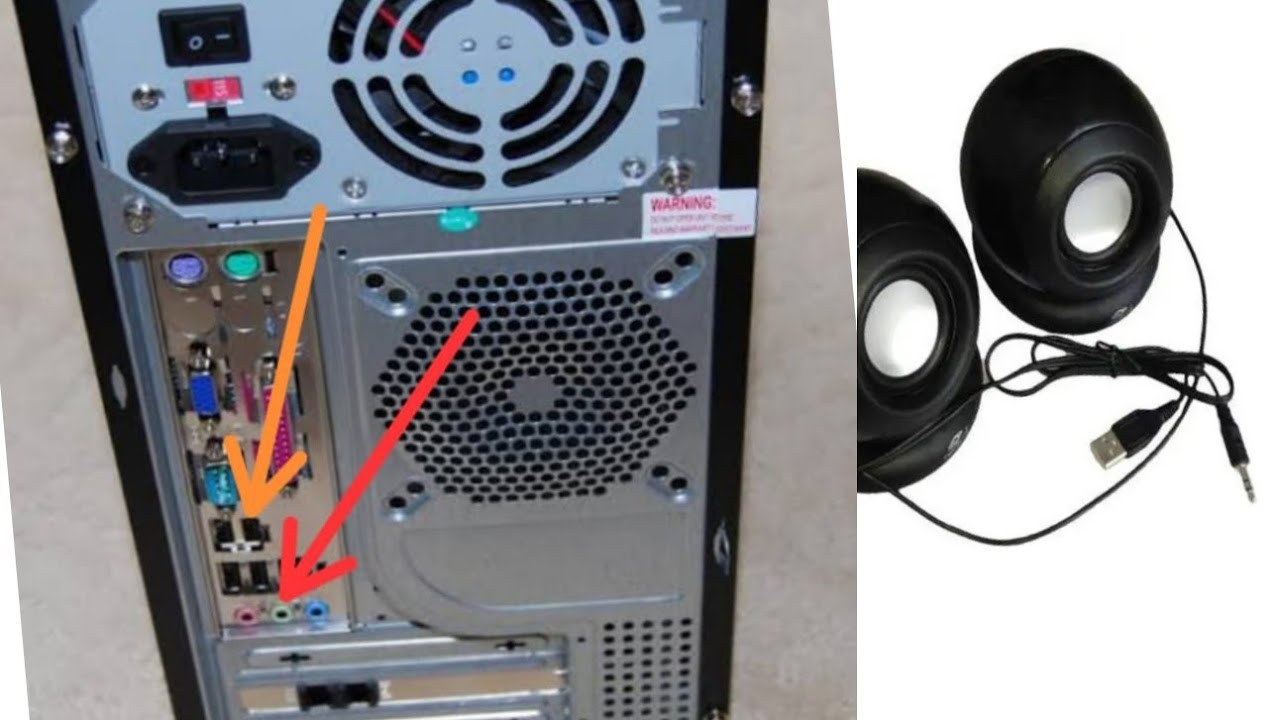
Then you need to check on both the speaker’s volume as well as the volume icon in the system tray. You will also need to access the volume mixer via the icon and check if your media player has the proper volume level.
In addition, be sure to check if the Low Volume feature has been activated in your PC. This feature will sometimes lower a speaker’s volume by as much as a hundred percent. This feature is intended to allow a person to notice if someone is trying to communicate with him. However, it seems that even chatting inside a game might be classified as a communication activity and it may trigger this Low Volume feature.
To deactivate this feature, go to the Control Panel, click on “Hardware and Sound,” select "Sound", then click on the “Communications” tab. Set the feature to “Do nothing” and see if that helps.
Be sure that there are no headphones attached to the computer. It is quite easy to miss them especially if they are connected at the back of the PC. In addition, there could be wireless headphones connected by Bluetooth so it is best to turn off Bluetooth at the moment.

Use a headphone to check the computer’s output. If your headphone works, it means that the problem is not with the computer but with the speaker itself or perhaps in one of its connections and wirings. Conversely, you can try testing the speaker by attaching it to other PCs or laptops. If it works at other workstations, it means that the problem could be with your computer.
It is also possible that someone might have “borrowed” your speaker or PC without your knowledge. Upon return, the borrower might have messed up the wiring connecting the two devices. Go over the input and output jacks and check if they are all plugged in the correct places.
We’ve seen a lot of computer issues mysteriously vanish with a simple reboot. You can try it out and see if it would do the trick.
Testing Speaker Quality
And now it’s time for the fun part – testing the quality of your speaker’s sound. And the best way to check it out is to actually play some of your favorite songs on them. Here is how to test speakers’ quality as well as the song title that needs to be played. There’s no pressure here; all it needs is a listening ear and an appreciation for music.
Radiohead’s “The National Anthem” is the best way to test the overall balance of your speaker’s sound performance. With the song’s mix of acoustic and electronic instruments, you’ll quickly know if your speaker did its job right or otherwise.
Can’s “Spoon” is a good music to test the rhythm and timing of your speaker. Pay particular attention to the song at 2:23, where drummer Jaki Liebezeit unleashes a volley of fills and pad that may be difficult for low-caliber speakers to correctly replicate.
Nina Simone’s “I Put A Spell On You” is a good song to test out your speaker’s midrange quality. For treble quality, unleash the power of Bruce Springsteen’s “Terry's Song” and see if your speaker can keep up. The ability to shift from very quiet to very loud is what’s called dynamic range and can be tested by George Gershwin’s “Rhapsody in Blue.”
May this guide on how to test speakers will be of great help!